Tradly define everything posted by the account as Listing. But it can also be called as Post, Product, Service Advertisement, Classified post, Task, Notes, Energy Stations, etc. However we try to create as much as personalised terms according to the business nature on the solutions(usecases) guide section.
You can change this terms from Strings Translation feature in SuperAdmin
- On Listing level is the payment, Inventory, etc available.
Listings
Video: Configuring Listings
Add Listings from SuperAdmin
(Applicable only to Single Store, Not Marketplace)
API-Reference | Visit SuperAdmin
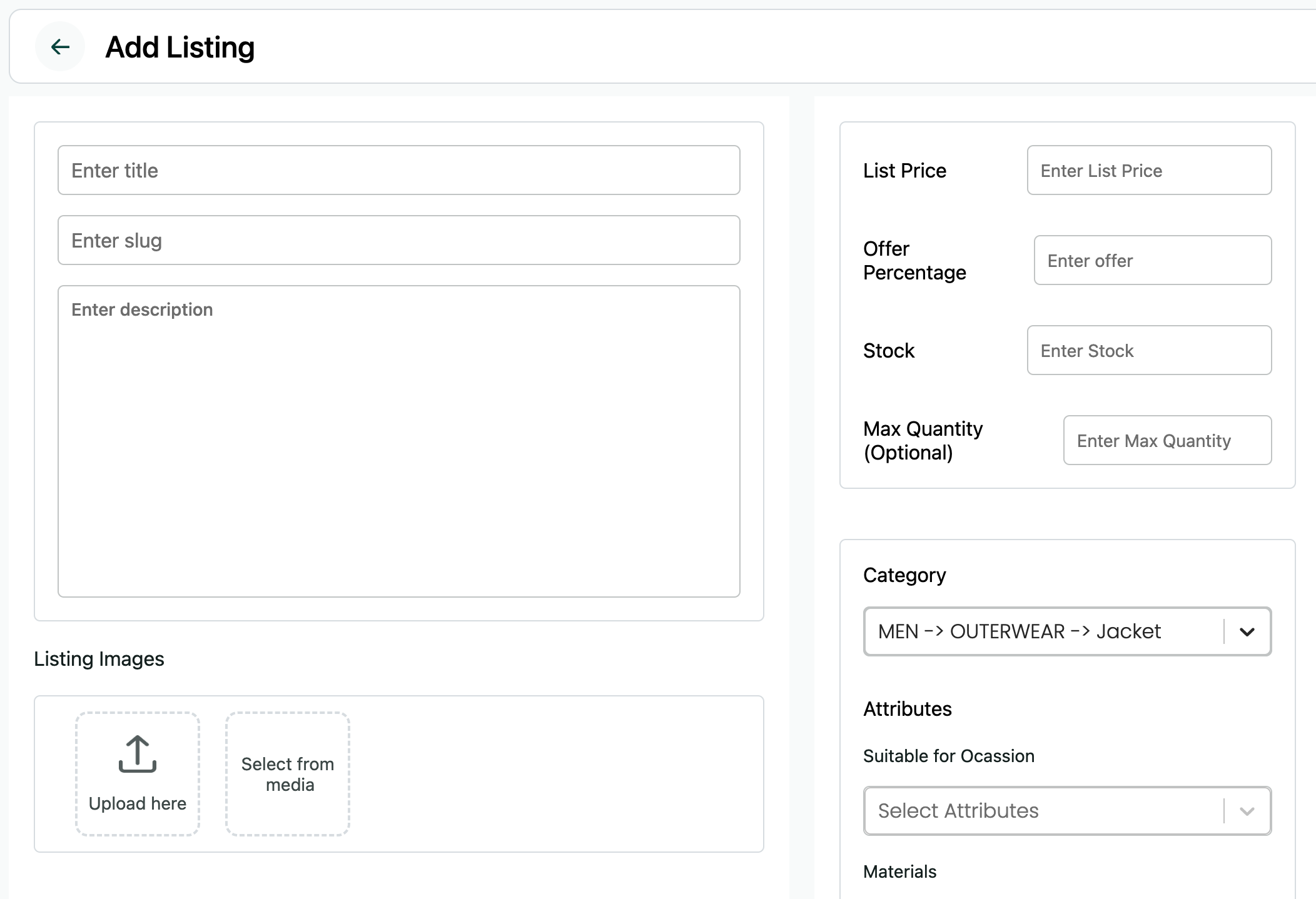
You can create listings from this section.
- Listing titles: mandatory
- Listing descriptions optional
- Listing Images: First image will be used as a featured image. You can configure the number of images to be allowed in Listings > Manage
- Currency: Default currency will be choosen. When you have multi-currency, currency field will be available.
- Offer Percent: Optional: If you want to show a discounted price with regular price.
- Stock Level: Numbers of Shares/Stocks/Ticket available. Based on purchases, the stock level will decrease. And finally show “Out of Stock” flag on end user apps when there is no more items.
- Maximum Stock Level: Maximum number of Shares/Stocks/Ticket can be purchased by a single user.
Hybrid Listing Page
A platform owner can configure additional attributes (also called as custom fields) on listings submission. And that can be personalised to based on categories
- When a user add a listing > on top of the title, description, category, images, List price, offer percent, tags (as you seen in the redbox)> You can add other attributes as a field to collect more information.
- Example Scenarios
- Product type: used or new
- For fashion marketplace Item material: Cotton, Linen OR Item color: Red, blue, Green
- For agriculture marketplace> Price per: Gram, Kilogram
- For property marketplace> Rental Price: Per day, per week, per month.
Approve Listing
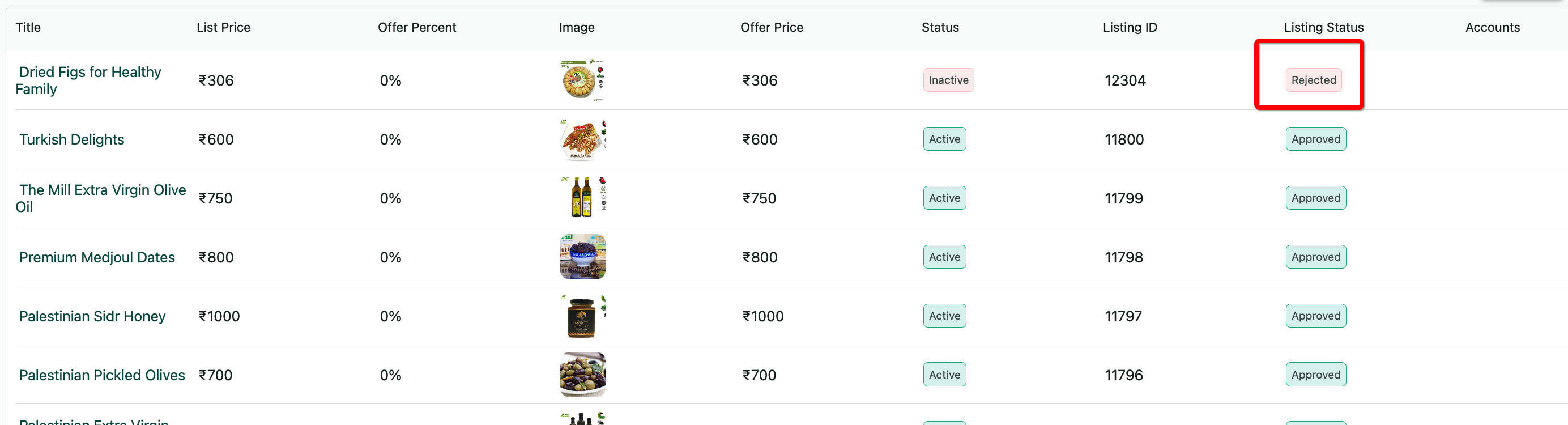
To be on control with the quality/business logics of your platform is “Approval” feature. You can approve or disapprove
- You can approve or disapprove listings before listing seen live or after identifying a certain listing doesn’t meet your expectation.