Template Creation with Tradly Marketplace
The Tradly Marketplace supports the creation of new templates using the Tradly Builder. These templates can also be sold to users through the Tradly Template Gallery.
In this documentation, we will discuss how to start your template creation journey in detail.
Getting Started
1. Sign Up and Onboarding
After signing up for a new tenant account, you will see an onboarding page. Follow these steps:
- Complete Onboarding Steps: This includes setting up your tenant with the default configuration. Ensure you fill in all necessary information to get started smoothly.
- Product Interest Screen: On the third screen of the onboarding process, you will be asked to choose a product interest. Select “Blank” as a template if you want to create everything from scratch.
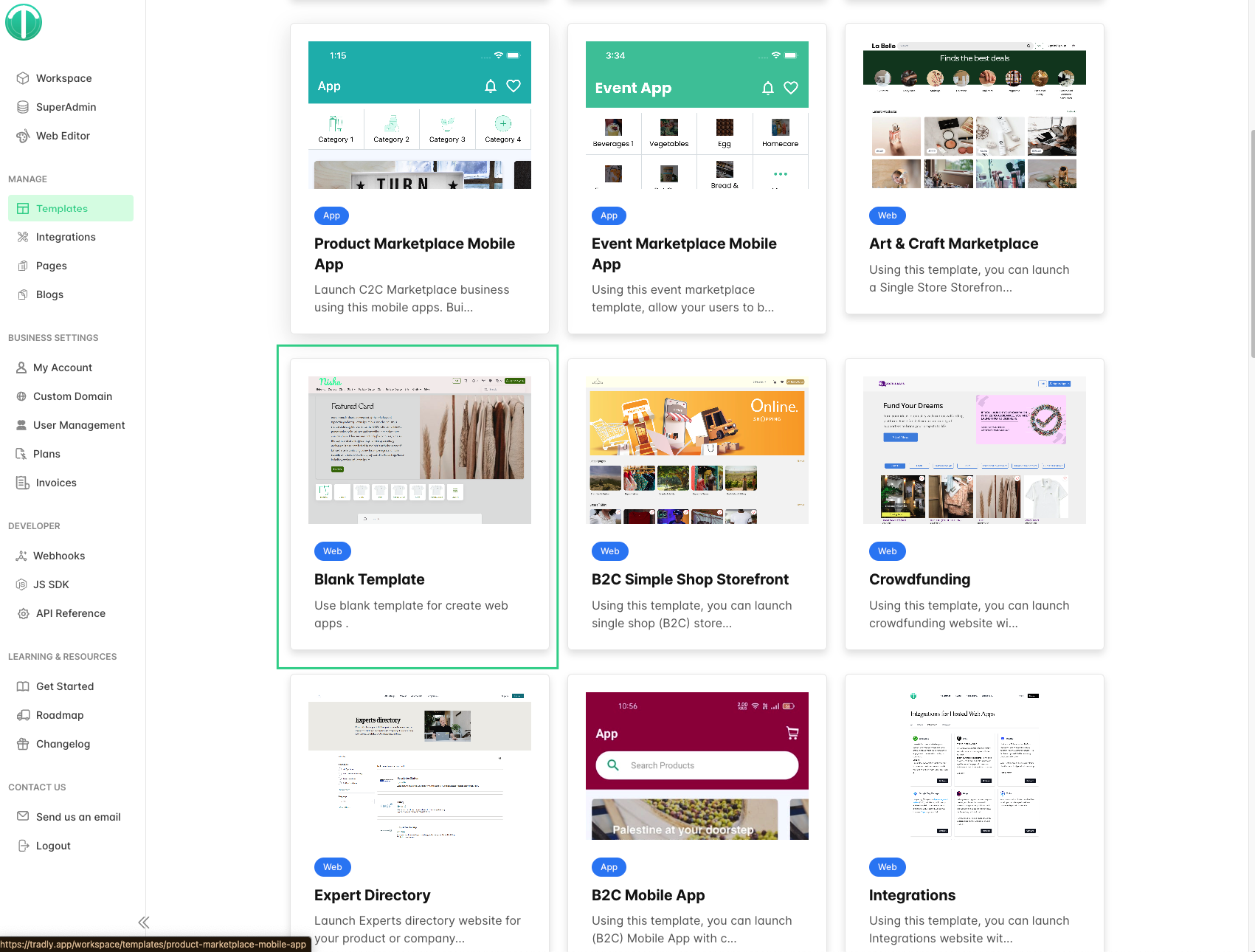
2. Duplicating the Blank Template
If you have already completed the onboarding steps with other templates, you can duplicate the Blank template within your tenant account:
- Visit the Templates Page: Go to Templates Page.
- Duplicate the Blank Template: Find the Blank template and duplicate it to your tenant account. This will provide you with a fresh template to start building your custom design.
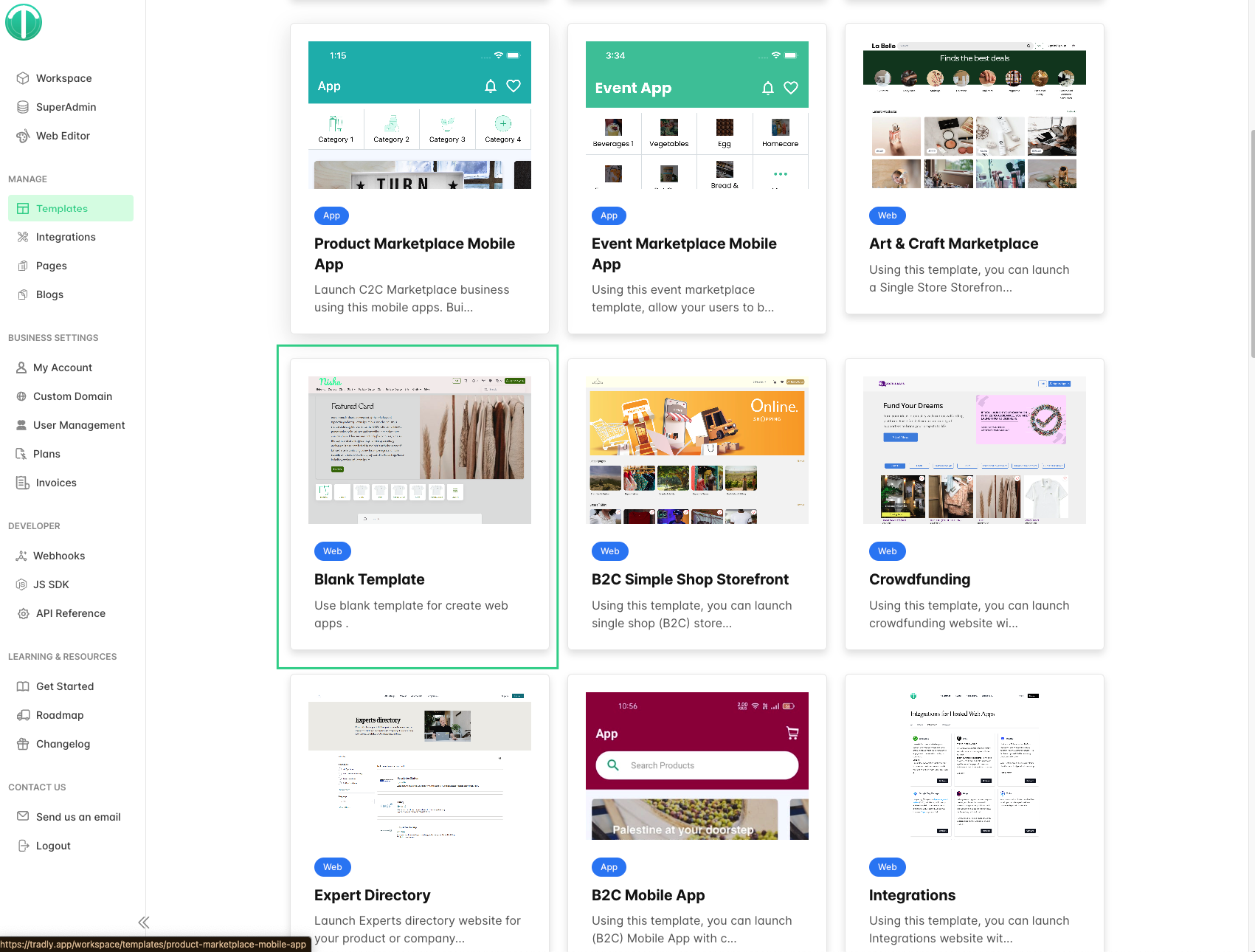
For Existing Users
If you are an existing user with an active website and want to create a new template, follow these steps:
- Access the Workspace Page: Go to the Workspace Page.
- Create a New Site:
- Enter a name and domain for your new site, such as [web_name].tradly.co.
- This step is crucial for setting up a new site that will utilize the new template.
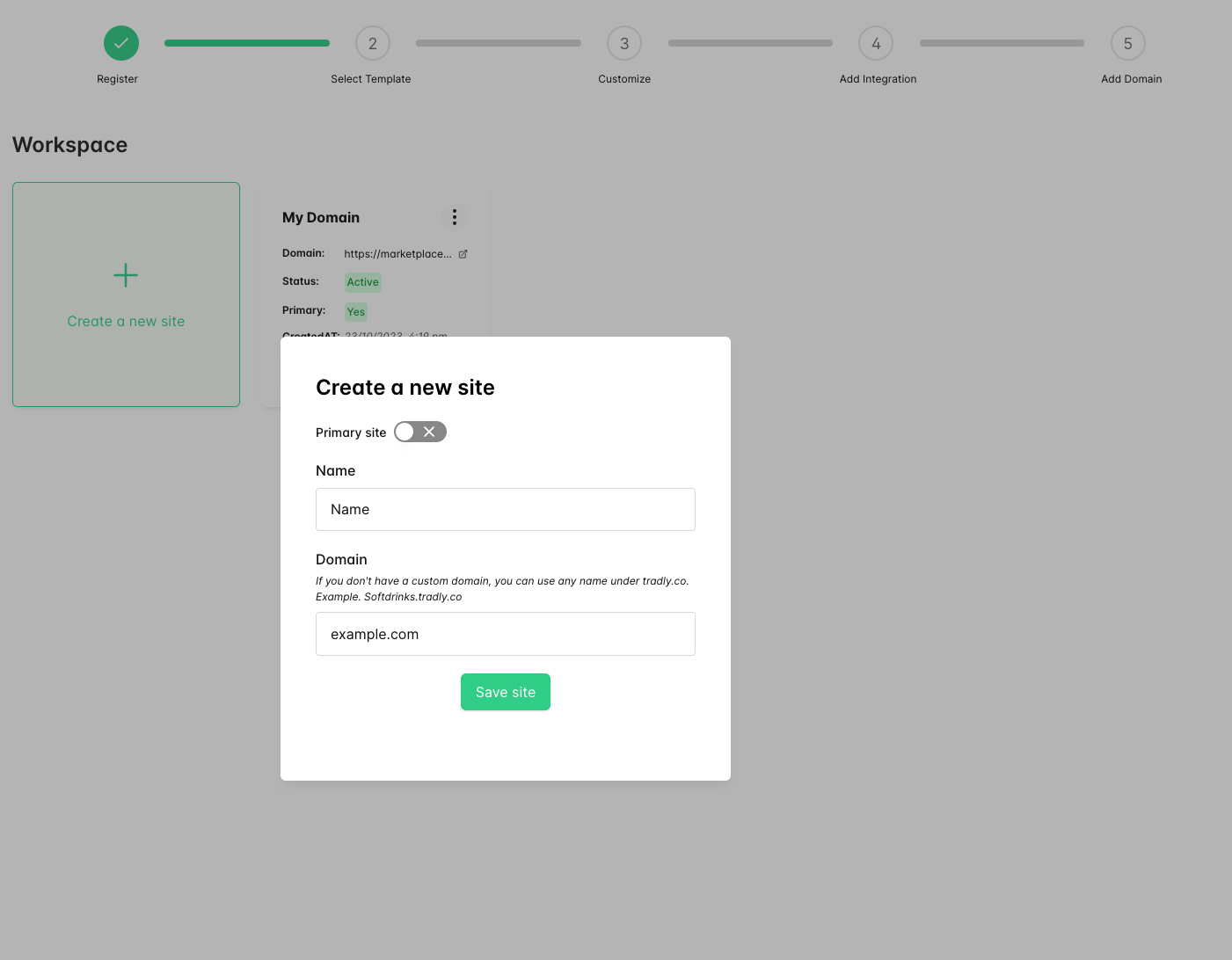
- Duplicate the Blank Template for the New Site:
- Return to the Templates Page.
- From the “Select site” dropdown menu, choose the new site you just created.
- Duplicate the Blank template for this new site. This ensures that your new website will start with a blank canvas, ready for customization.
Customization and Editing
Once the new site setup is complete, you are ready to create a fully customizable template. Proceed to the editor and explore the various options available to tailor your template to your specific needs.