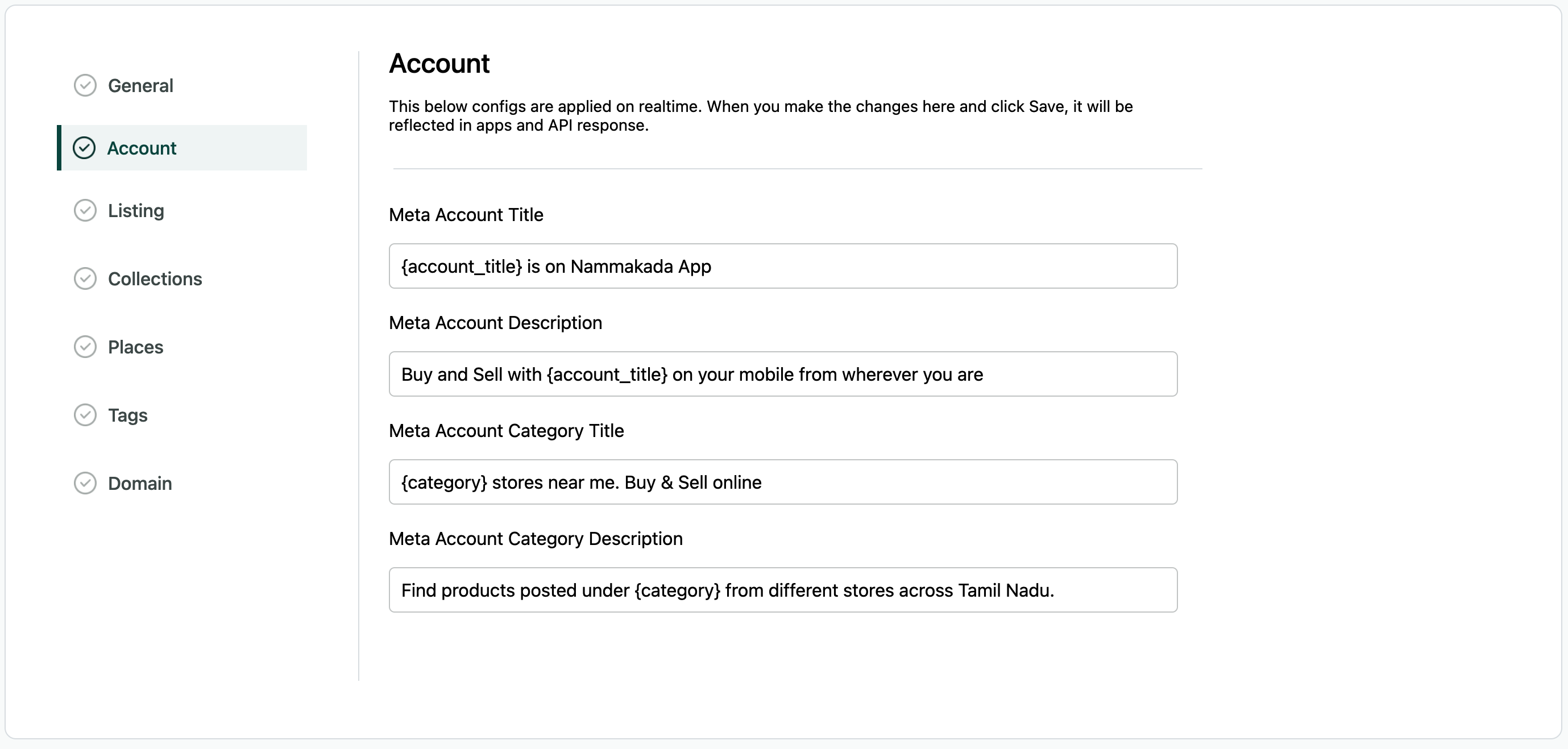Custom Meta Title and Description
Tradly provides the ability for users to customize the meta title and description for their listings and categories for SEO purposes. This feature can be enabled or disabled by the platform owner for accounts within the platform.
The platform owner has the ability to enable or disable the custom meta title and description feature for accounts within the platform. This can be useful for maintaining consistent branding or for other reasons.
To enable, Go to superadmin listings > Manage > configuration > Find Meta Title and Meta Descriptions
Once enabled…
Listings
Users are able to customize the meta title and description for their individual listings. This allows them to optimize their listings for search engines and potentially improve their visibility and ranking.
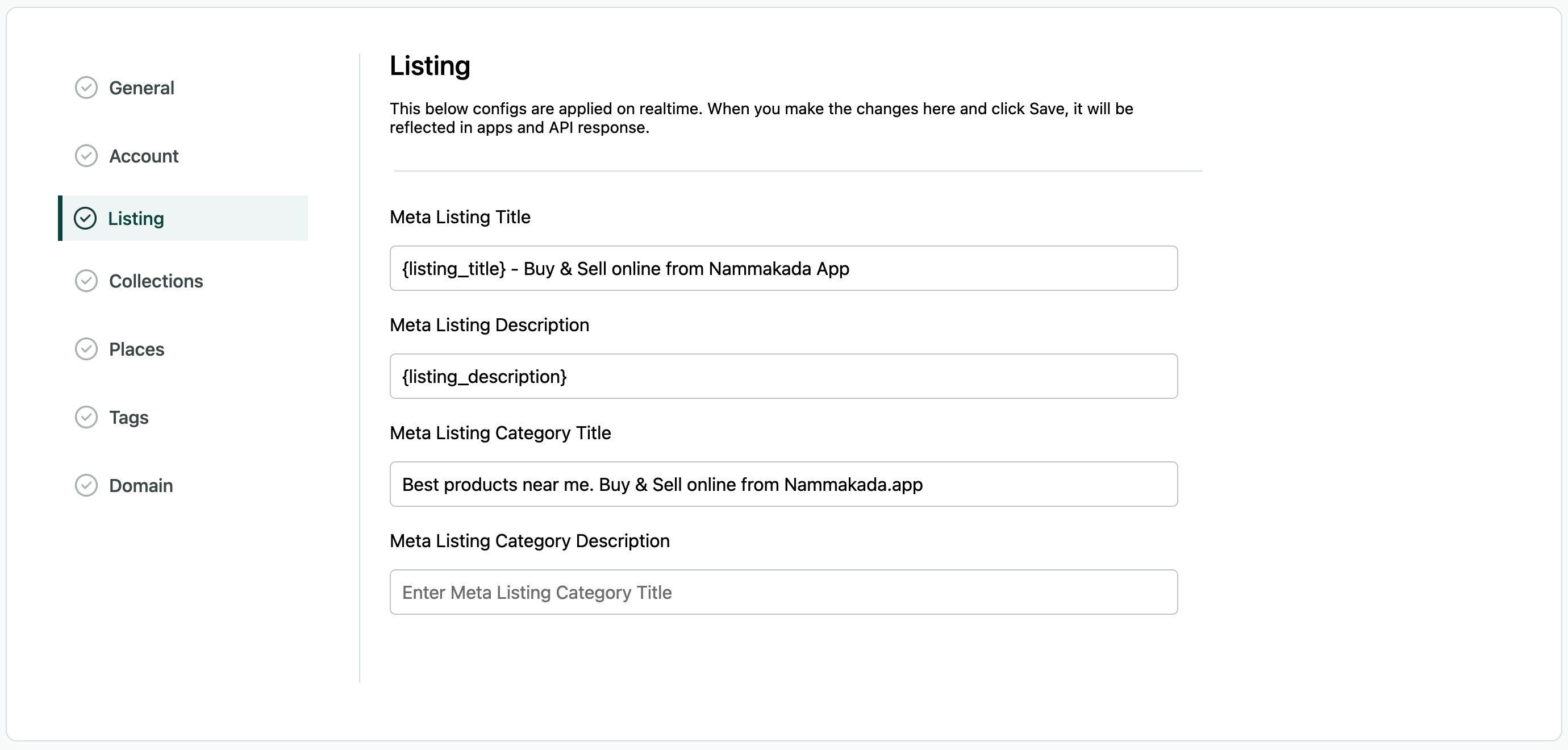
Categories
Custom meta titles and descriptions can also be set for categories in Tradly. This can be useful for organizing and grouping related listings, and can also help with SEO efforts. Please note that categories can only be edited by the platform owner, not by individual accounts.
Slug
If you like to enable slug on listing level, your users can create custom url for the listing instead of the default listing title. If you don’t enable, the default title become slug which is good enough.
It’s important to note that well-written meta titles and descriptions can help improve the SEO of a marketplace, but they are just one part of the puzzle. Other factors, such as the quality and relevance of the content on the page, the number and quality of external links pointing to the page, and the overall user experience of the site, can also impact SEO.
Programmatic SEO
On top of the default meta title and description, if you are looking for advanced use cases like bulk page creation and scripting meta title and description. For bulk creation, it is available under the respective areas (listings creation, category bulk creation)
How to?
Go to SuperAdmin > Settings > SEO
Accounts Template