The below setup is only for payments only business. if you are looking the steps for Marketplace where you want to have Payment & Payout to accounts, read Stripe Connect
Stripe Payments/Billing (For subscription and B2C Single Storefront, this is mostly available for all 40+ countries which stripe supports) - Check the latest status here - URL : https://stripe.com/global
Things you need for the Stripe
- Stripe Accounts
- Tradly app/tenant Name, you can find this under Superadmin logout section.
- Tradly Webhook URL
1. Stripe Account
After you sign up or if you have already a stripe account, fill the branding details as below.
- Logo
- Branding colors issues
- Live Secret Key (In Superadmin )
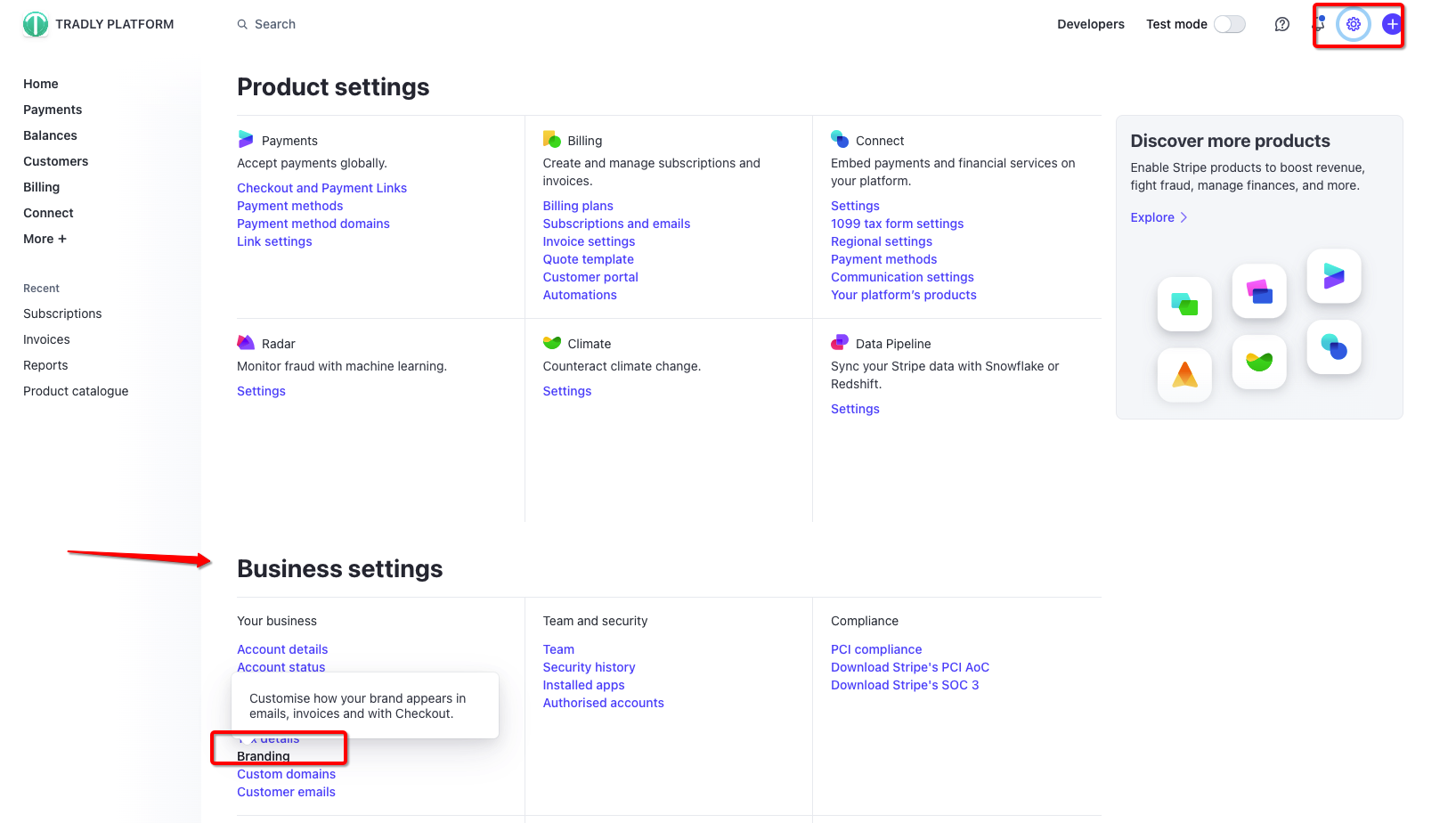
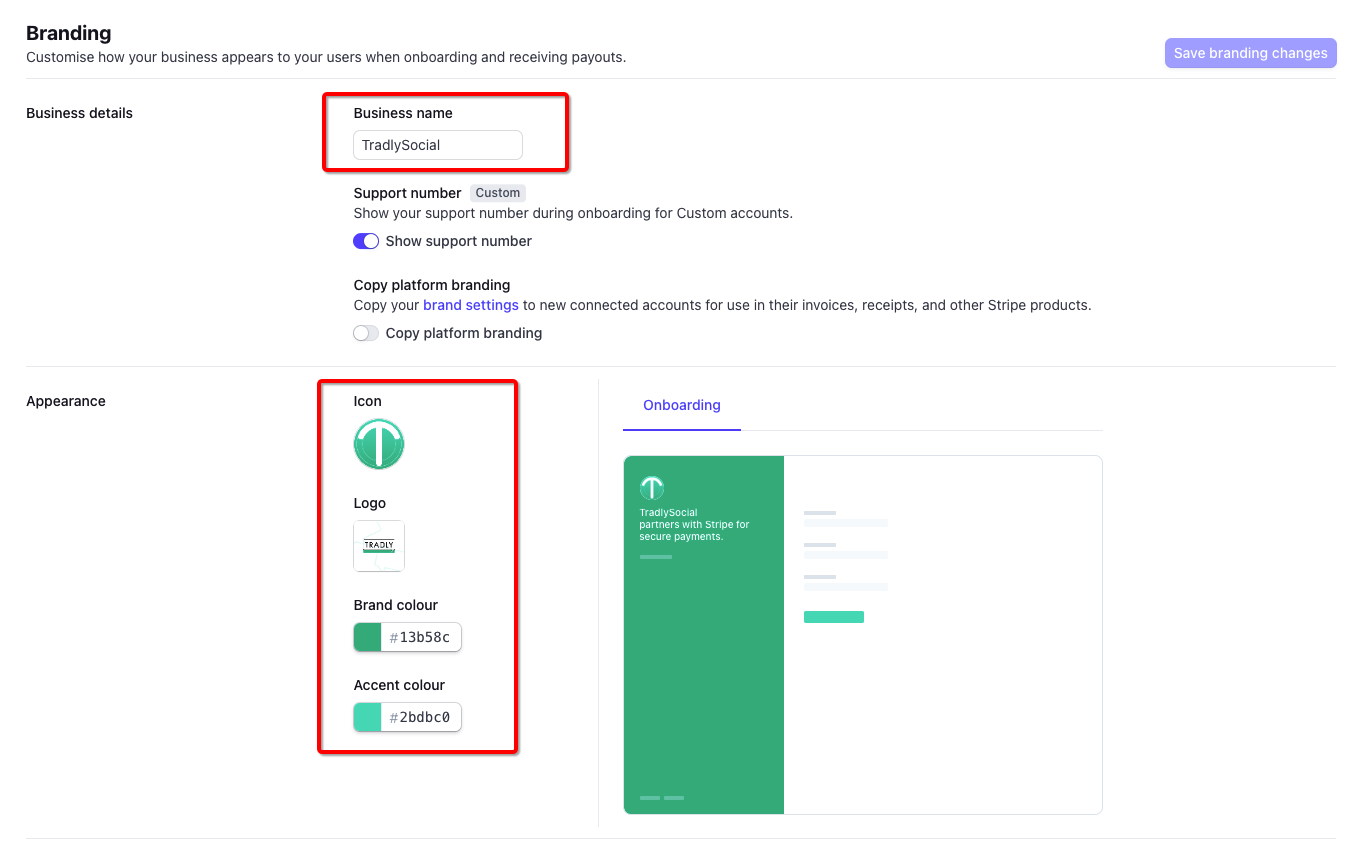
2. Tradly Tenant / App Name
Your tradly name is the same what you have added as app name when signing up. Or else you can find the tenant name here in SuperAdmin.
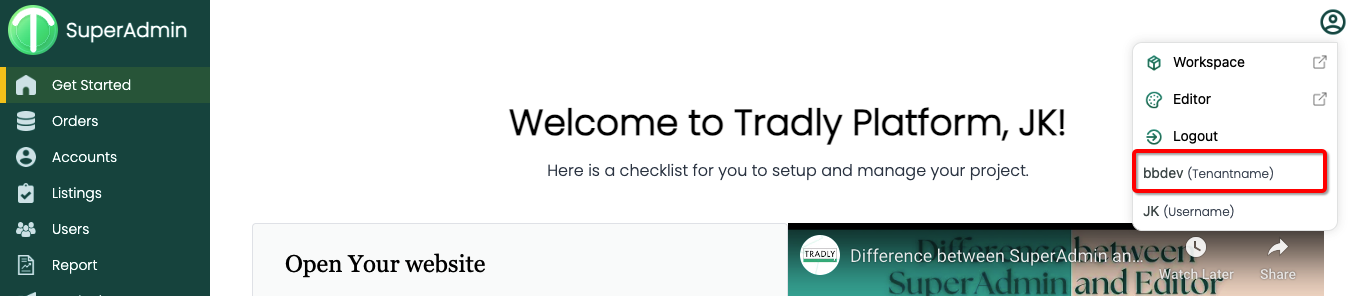
Here is the webhook URL you going to paste in Stripe Dashboard(more details below)
https://api.tradly.app/v1/payments/stripe/webhook/paymentIntent/{tenant_name}
Replace the tenant name with yours. Example: If my tenant name is fruitshop, then the URL is https://api.tradly.app/v1/payments/stripe/webhook/paymentIntent/fruitshop
3. Webhook Setup in Stripe
- Go to Developers > Webhooks section - https://dashboard.stripe.com/webhooks
- Click “Add EndPoint” - https://dashboard.stripe.com/webhooks/create
- Paste the Webhook URL you got above - see the final image for reference
- Under the “Select events to listen to” > Select ‘payment_intent.succeeded’
Final Result
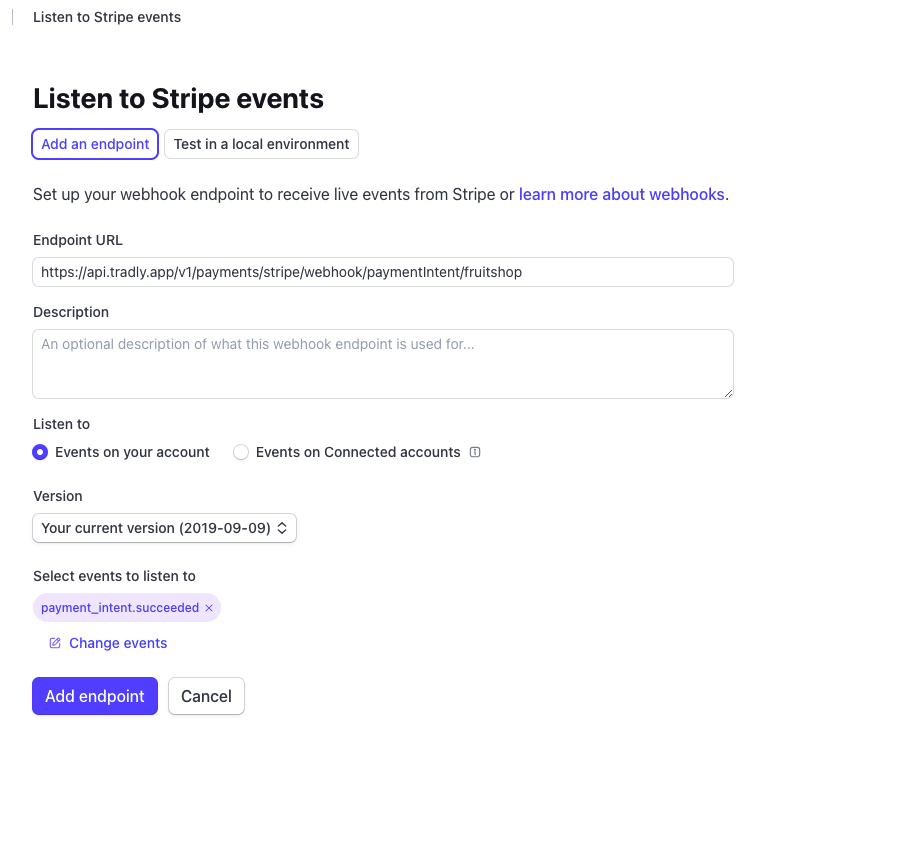
- Click “ADD ENDPOINT”
Timeline of TradlyPlatform transaction triggers
(Right click and view as full image)
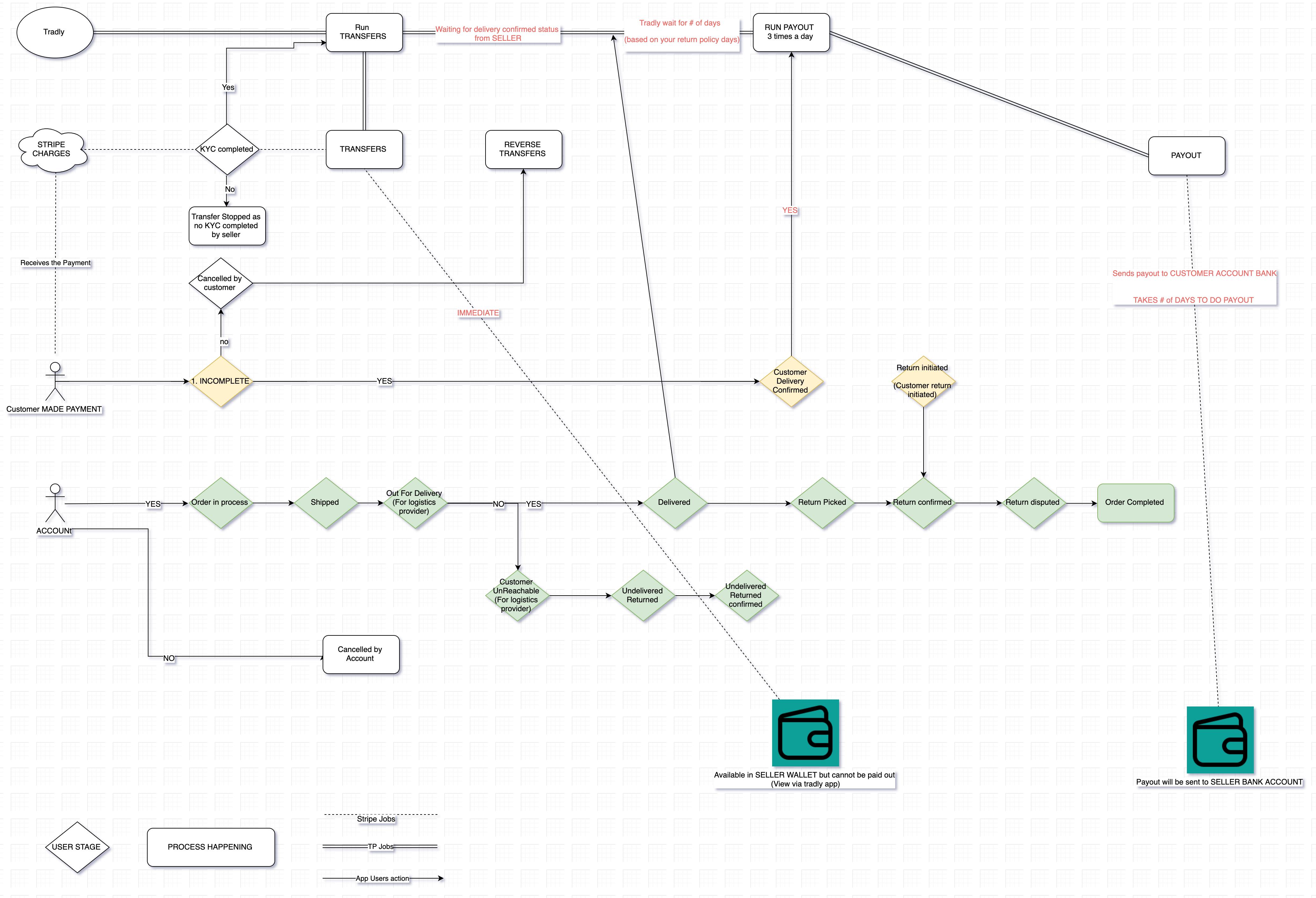
Refund
Q: If I complete an order and want to cancel it but I already paid through online payment, how would the return process be done?
A: When the return is initiated, seller will be notified and seller/platform owner has to arrange a pickup from buyer to get the product to seller. Once the return is confirmed by the seller, refund will be initiated. If seller see some defect in the returned product, seller will raise a dispute and platform owner has to intervene and resolve it.
Q: Is there any fee stripe takes to do refund?
A: No the refund has no charges. The time taken to refund is instant
Refund for Platform Owners
Stripe official information about Refunds/cancellation — All info below are from stripe
You can refund charges made to your account, either in whole or in part. Refunds use your available Stripe balance-this doesn’t include any pending balance. If your available balance doesn’t cover the amount of the refund, Stripe debits the remaining amount from your bank account.
If Stripe can’t debit the remaining amount from your bank account, your refunds may go into a pending status until you add funds to your Stripe balance. You can view a list of all your pending refunds in the Dashboard.
If the original charge underwent currency conversion, the refunded amount converts back using the same process. There are no fees to refund a charge, but the fees from the original charge aren’t returned.
We submit refund requests to your customer’s bank or card issuer. Your customer sees the refund as a credit approximately 5-10 business days later, depending upon the bank. Refunds can’t be canceled after they’re issued. Disputes and chargebacks aren’t possible on credit card charges that are fully refunded.
We’ll also send an email to your customer notifying them of the refund, if all of these conditions apply:
- The original charge was created on a Customer object in your Stripe account
- The Customer object has a stored email address
- You have Email customers for refunds enabled
Some refunds—those issued shortly after the original charge—appear in the form of a reversal instead of a refund. In the case of a reversal, the original charge drops off the customer’s statement, and a separate credit isn’t issued.
Issuing refunds
- Refunds can be issued using the Stripe Dashboard and are processed immediately. When issued, refunds can’t be canceled.
- You can issue more than one refund against a charge, but you can’t refund a total greater than the original charge amount.