Submitting Your Template to the Tradly Marketplace
This guide outlines the steps to submit your template to the Tradly Marketplace.
Step-by-Step Process
1. Accessing the Marketplace
- Go to marketplace.tradly.app.
- Log in using your Tradly account credentials.
2. Creating a Store
- Create a store by providing your store name and description.
- Click on Add Listing to open the add listing page.
3. Adding Your Template
- Full Image: Upload a full image of your website’s home page.
- Name: Provide a proper name for your template.
- Description: Write a detailed description of your template.
- Slug: Enter a unique slug for your template.
- Meta Title and Description: Provide meta title and description for SEO purposes.
- Price: Set the price for your template. If you want to offer it for free, set the price to 0.
4. Selecting the Category
- From the category list, select a category with the “template” prefix.
- After selecting a category, additional attributes will appear.
5. Filling in Additional Attributes
- Short Description: Write a short description (less than 150 words).
- Type: Select “web” as the type.
- Template Domain Address: Enter your domain address (without www. or https).
- Demo Link: Provide a demo link for your template.
- Payment Link: If your template is not free, submit a payment link (Stripe or PayPal). You can also contact us for payment assistance.
- Module: Select the module type of your template (e.g., product, event, SaaS).
6. Submitting Your Listing
- Click on Add Listing to submit your template.
- Your submission will initially be marked as “pending.”
- Our team will review your submission carefully. If there are any issues, we will inform you.
- Once approved, your template will be published on the marketplace.
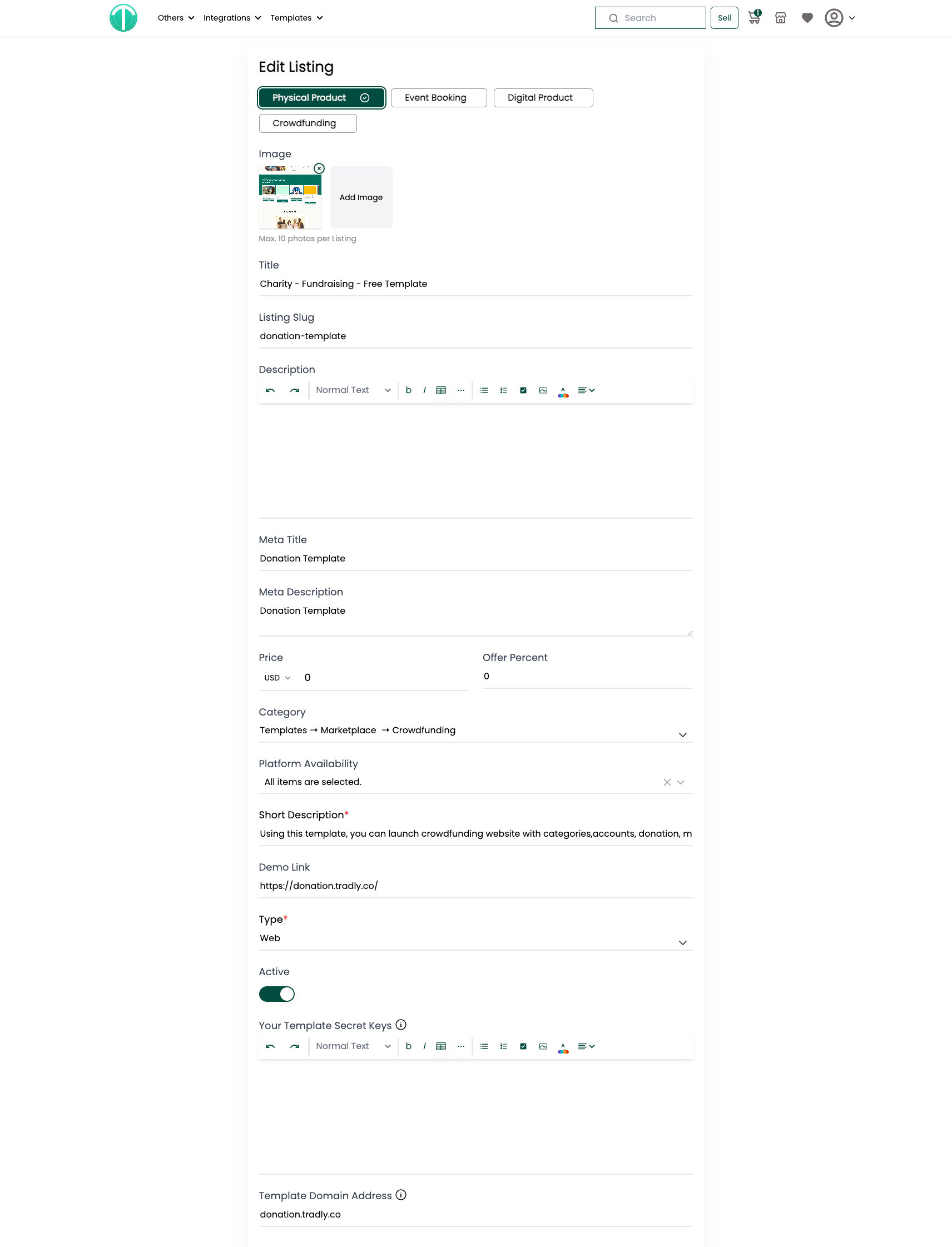
Additional Support
- For any issues or questions, contact us after submitting your template.
- Our team is available to assist you with payment setup and other concerns.
By following these steps, you can successfully submit your template to the Tradly Marketplace and make it available to a wider audience. For further details and support, refer to the Tradly documentation or contact our support team.